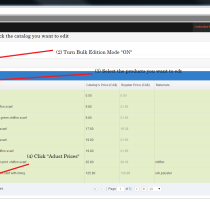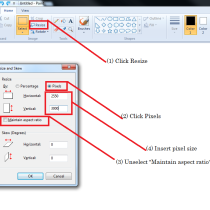-
How to edit product descriptions and prices + using the wholesale price editor
You can edit your product descriptions and prices directly through the product catalog: (Click image to view) Once you click the blue pen, you will be redirected to a page where you can edit your product description and price among other features: (Click image to view) Wholesale Price Editor The wholesale price editor is an…
-
How-To Resize Images
Resize Images Many of the questions we get asked on chat support are about catalog covers and images. Here’s a quick guide to creating a beautiful catalog: Your cover image should be 70 dpi and 2550 X 3000 (pixels). Pick an image with a non-white background. A cover image that is too large or too…
-
Themes and the drag-and-drop feature
Did you know? Our catalogs have two theme options. (1) No space between images [see image (A)] (2) Space between the images [see image (B)] You can change the theme by clicking on these buttons: (Click to image to view) Image (A) – no space between products Image (B) – space between products We also…
Blog
Increase your sales with our marketing tips