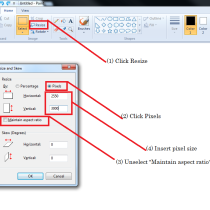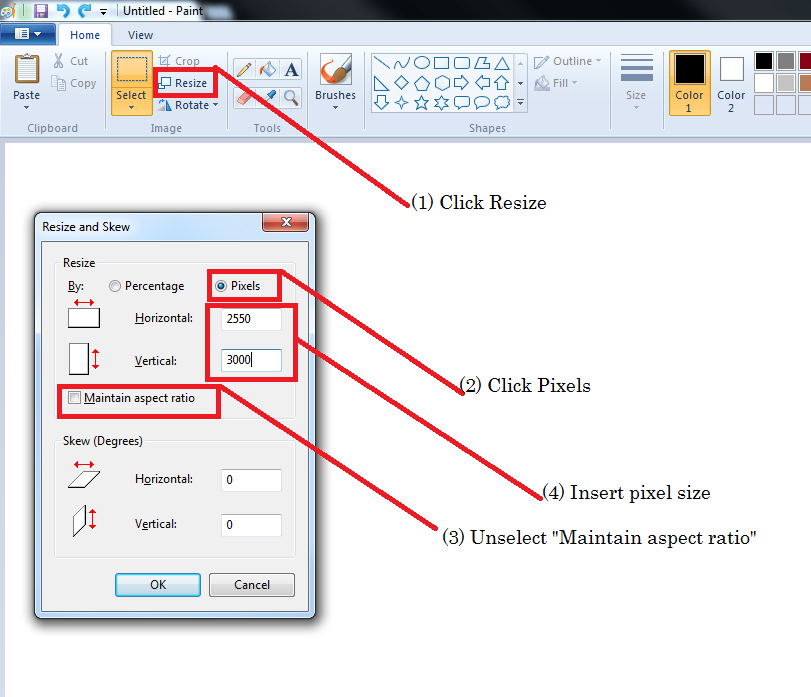Resize Images
Many of the questions we get asked on chat support are about catalog covers and images. Here’s a quick guide to creating a beautiful catalog:
Your cover image should be 70 dpi and 2550 X 3000 (pixels). Pick an image with a non-white background.
A cover image that is too large or too small will look disproportionate. It is best to create a customized cover with these proportions. Alternatively, you can resize a larger image in Paint, Photoshop, or a resizing app.
(1) Here’s how to resize an image in paint:
(2) Here’s how to resize an image in Adobe Photoshop.
(3) Here’s how to resize online, try Picresize.
Your catalog images (images inside the catalog) should be 70 dpi and must be 850 X 850 (pixels)
Our image editor allows you to resize your catalog images inside the software.
Here’s some catalog-cover inspiration: